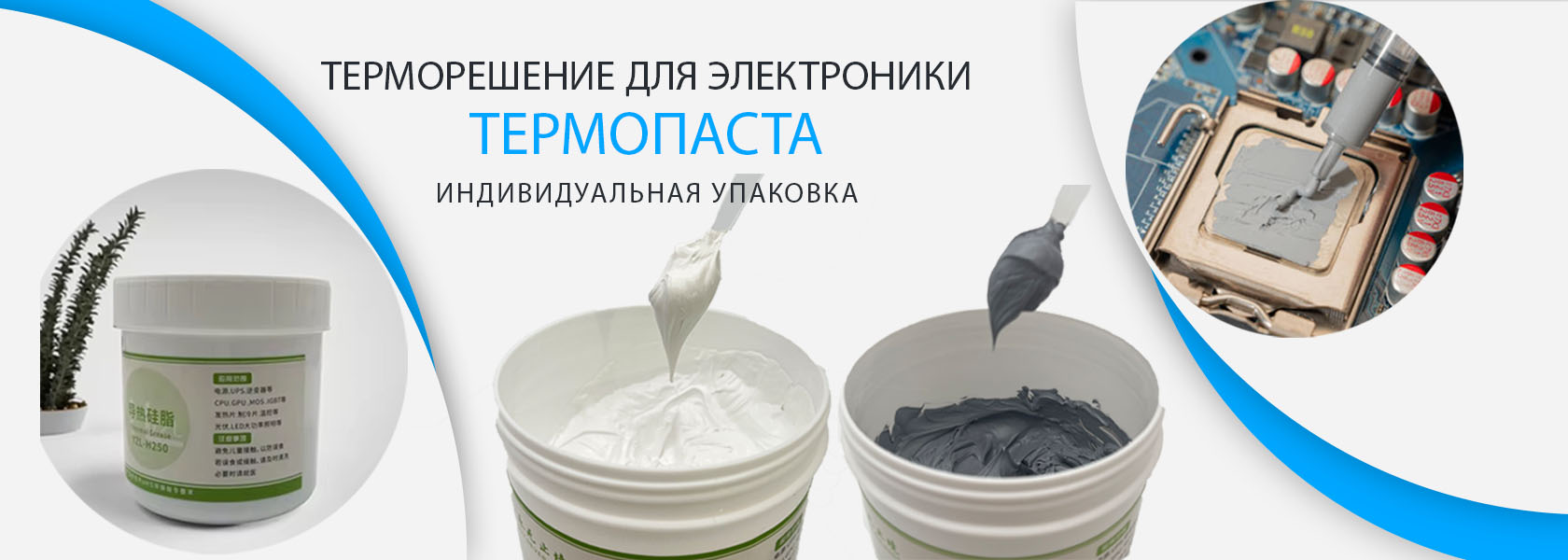PRODUCTS
What Is Thermal Paste And Why Should You Replace It A Complete Guide To Understanding Its Role In Cooling Your Devices
Have you ever wondered how your computer or gaming console manages to stay cool even during intense usage? The secret lies in a small but crucial component called thermal paste. Often overlooked, thermal paste plays a vital role in ensuring that your device's processor doesn't overheat. Without it, your device could suffer from performance throttling, unexpected shutdowns, or even permanent damage. This guide will delve into what thermal paste is, why it's essential, and why replacing it periodically can save your device from overheating disasters.
Thermal paste, also known as thermal grease or thermal compound, is a thermally conductive material applied between a device's CPU or GPU and its heat sink. Its primary function is to fill microscopic gaps and air pockets between these two surfaces, ensuring efficient heat transfer. Over time, however, thermal paste can dry out, degrade, or become less effective, leading to poor thermal performance. Understanding its role and knowing when to replace it can significantly extend the lifespan of your device.
The Science Behind Thermal Paste
Thermal paste is a mixture of silicone, metal oxides, and other thermally conductive materials. Its primary purpose is to enhance the thermal conductivity between the processor and the heat sink. Even though metal surfaces may appear smooth to the naked eye, they contain microscopic imperfections that trap air. Air is a poor conductor of heat, and these trapped pockets can hinder heat dissipation.
By filling these gaps, thermal paste ensures maximum contact between the processor and the heat sink, allowing heat to transfer more efficiently. High-quality thermal pastes can significantly reduce the processor's operating temperature, sometimes by as much as 10-20 degrees Celsius. This temperature reduction is critical for maintaining optimal performance, especially in high-end gaming PCs or workstations that handle heavy workloads.
Why Thermal Paste Degrades Over Time
Thermal paste isn't designed to last forever. Over time, it can dry out, crack, or separate, losing its effectiveness. Factors such as high temperatures, frequent thermal cycling (heating and cooling), and exposure to air can accelerate this degradation. When the paste dries out, it no longer fills the microscopic gaps effectively, leading to increased thermal resistance and higher processor temperatures.
Another common issue is the "pump-out" effect, where the thermal paste is gradually pushed out from between the processor and heat sink due to repeated expansion and contraction caused by temperature changes. This effect is more pronounced in devices that experience frequent temperature fluctuations, such as gaming laptops or overclocked desktops. Once the thermal paste is no longer evenly distributed, cooling performance drops significantly.
Signs That Your Thermal Paste Needs Replacement
One of the most obvious signs that your thermal paste needs replacing is increased CPU or GPU temperatures. If your device is running hotter than usual, especially under normal workloads, it might be time to check the thermal paste. Monitoring software like HWMonitor or Core Temp can help you keep track of your processor's temperature.
Another red flag is frequent thermal throttling, where your device reduces its performance to prevent overheating. You might notice slower processing speeds, lag, or unexpected shutdowns during intensive tasks. Additionally, if you've had your device for several years and have never replaced the thermal paste, it's likely due for a refresh, even if you haven't noticed any symptoms yet.
How to Replace Thermal Paste
Replacing thermal paste is a relatively simple process, but it requires careful attention to detail. First, you'll need to power off your device and disconnect all cables. Open the case and locate the heat sink attached to the CPU or GPU. Carefully remove the heat sink, exposing the old thermal paste. Use isopropyl alcohol and a lint-free cloth to clean off the old paste from both the processor and the heat sink.
Once the surfaces are clean, apply a small amount of new thermal paste—about the size of a pea—to the center of the processor. Then, reattach the heat sink, ensuring even pressure to spread the paste uniformly. Avoid using too much paste, as excess can spill over and potentially cause short circuits. After reassembling your device, monitor temperatures to ensure the new paste is working effectively.
Choosing the Right Thermal Paste
Not all thermal pastes are created equal. There are several types, including silicone-based, metal-based, and ceramic-based pastes. Silicone-based pastes are the most common and affordable, but they may not offer the best thermal conductivity. Metal-based pastes, which contain silver or copper, provide superior performance but can be conductive and risky if applied incorrectly.
Ceramic-based pastes are non-conductive and safer to use, making them a good choice for beginners. They offer decent thermal performance without the risk of short circuits. When selecting a thermal paste, consider factors like thermal conductivity, ease of application, and your device's specific needs. High-performance systems may benefit from premium pastes, while everyday users might find mid-range options sufficient.
The Impact of Thermal Paste on Device Longevity
Regularly replacing thermal paste can significantly extend the life of your device. Overheating is one of the leading causes of hardware failure, and maintaining optimal thermal performance can prevent premature wear and tear. By ensuring efficient heat dissipation, you reduce the risk of thermal stress on components, which can lead to solder joint failures or other hardware issues.
Moreover, keeping your device cool can also improve its performance. Processors and GPUs often throttle their speeds to avoid overheating, leading to slower performance. With fresh thermal paste, your device can maintain higher clock speeds for longer periods, delivering better overall performance. Whether you're a gamer, a content creator, or a casual user, proper thermal management is key to getting the most out of your hardware.
Подписаться
Запрос